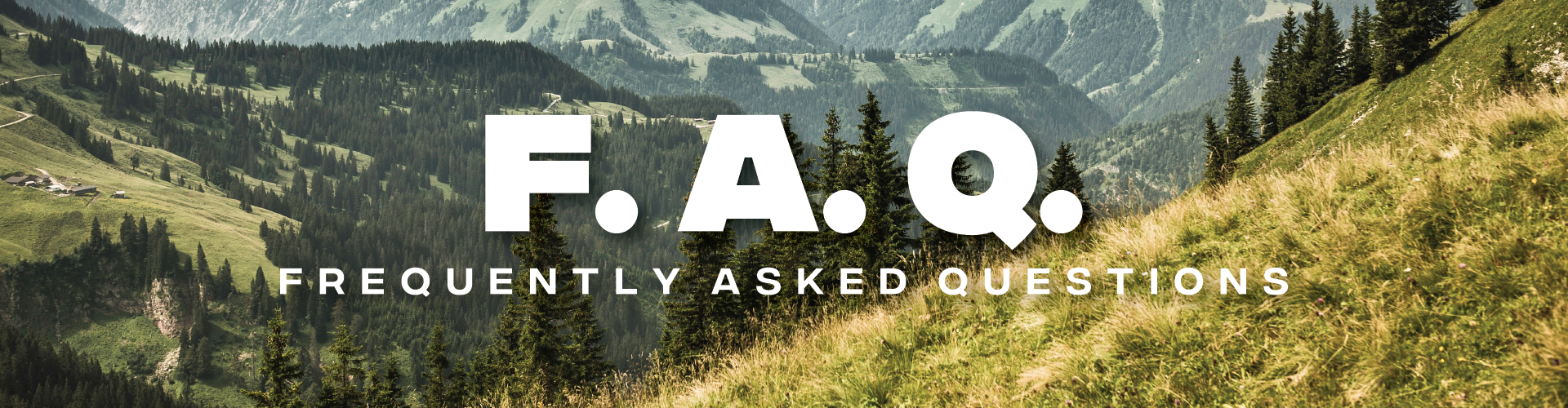PRODUCTS
How does the OLLIN Snapshot system work?
The OLLIN Snapshot system utilizes magnetic coupling to quickly attach your phone to your optic with perfect center alignment, every time, without the need for manual adjustments. The matching magnetic arrays built into the two main components, the Snapshot adapter and the Snapcase, ensure your phone is secured to and centered on your optic in either horizontal or portrait orientations.
The Snapshot adapter fits snuggly on your optic eyepiece with a compression fit and is specifically designed to fit your optic. For spotting scopes, the Snapshot adapter is meant to stay on the eyepiece at all times and a magnetic protective cap is provided to replace the manufacturer provided eyepiece cap. For binoculars, the Snapshot adapter is meant to be installed when in use and removed afterwards. A protective cap is not provided for binocular adapters.
The Snapcase fits on your phone just like any other phone case and includes the magnetic tab preinstalled and concentrically aligned with the phone’s default camera lens.
How do I install the Snapshot adapter onto my optic?
The standard Snapshot adapter uses a compression fit on the rubber section of the optic eyepiece; however, some Snapshot adapters are clamped onto the optic body. Checkout the OLLIN 101 Instructional Videos for a demonstration on proper installation for both types.
For the installation of a standard compression fit Snapshot adapter and to avoid damaging the optic eyepiece, it is important that the Snapshot adapter be installed straight onto the eyepiece with no twisting. Place the adapter on top of the eyepiece with the OLLIN logo indicator oriented towards the top of the optic. Ensure that the top face of the Snapshot adapter is parallel to the top face of the optic eyepiece. With an even and flat palm pressure, push the Snapshot adapter onto the eyepiece while maintaining parallel alignment between the Snapshot adapter and optic eyepiece until the adapter bottoms out on top the optic eyepiece. For best performance, make sure the Snapshot adapter is sitting flush on top of the optic eyepiece with no cant or misalignment.
To safely remove the Snapshot adapter, pull the adapter straight off of the optic eyepiece while gently tilting the adapter back and forth until it becomes loose and can be removed. Do not twist the adapter during installation or removal, as this can cause damage to the optic eyepiece.
I don’t see my optic in the list of Snapshot adapters, what do I do?
Snapshot adapters are designed for and confirmed to fit on specific optics and eyepieces. Optic specific fitment provides a premium experience in terms of ease of use and performance. OLLIN strives to offer adapters for as many optics as possible and the compatibility list is constantly expanding. If your optic is not currently offered, contact OLLIN Customer Support with your optic information, including manufacturer and model, to help determine future development of Snapshot adapters.
I don’t see my phone model in the list of Snapcases, what do I do?
Snapcases are designed for specific phone models and are not cross-compatible. The specific fitment provides a premium experience in terms of ease of use, performance, and protection. If your phone model is not listed, contact OLLIN Customer Support with your phone information, including manufacturer and model, to help determine future development of Snapcases.
Alternatively, if you want to use a phone that is not supported, the Snapcase Magnetic Tab can be adhered to your own phone case to bring the Snapshot functionality to your existing phone. OLLIN does not guarantee that all third-party cases will work with the Snapcase Magnetic Tab. Please review the installation instructions for guidance on selecting a phone case.
Can I leave my phone connected to the Snapshot adapter while I move mysetup?
The Snapshot system uses a magnetic coupling mechanism for a quick and easy digiscoping experience. The system does not mechanically lock your phone to your optic. Small movements of the optic using traditional pan/tilt or ball pivot heads should not cause the magnetic coupling to disengage.
For large adjustments, moving your optic setup between locations, adjusting tripod legs, etc., you should always remove your phone from the Snapshot adapter to avoid the system disconnecting and dropping your phone.
My images have a black ring around them, is that normal?
This is called vignetting and is the result of capturing an image through the cylindrical body of an optic. You can crop the black section away after the image or video is captured or zoom in slightly with the phone camera to reduce the effect.
My phone screen goes completely black when I zoom in, what do I do?
Some phones automatically switch between their available lenses when zooming. If you zoom in and your screen goes completely black, it is likely that the phone has switched lenses automatically. Some phones allow for the lens selection to be locked or manually set during operation which could help avoid this issue. Third-party applications can also expose more cameras controls to you and allow the lens to be selected and locked.
For iPhone: Go to Settings - Camera - Record Video - and make sure the "Lock Camera" setting is toggled on.
For Samsung: Go to your Camera Mode, then switch to Pro Mode. Also, make sure the zoom enhancer is turned off.
For Pixel: Tap on the camera settings icon in the bottom-left corner, change the Macro focus to locked, shoot in DCI-P3 Color Gamut.
Can I use multiple camera lenses on my phone with the Snapshot system?
The Snapshot system utilizes the default camera on your phone. The Snapcase has an integrated tab that is concentrically aligned on that default camera. Other lens of the phone are covered by the tab and can not be utilized. If you have a specific use case where a different lens is required, OLLIN offers the Snapshot Magnetic Tab which can be adhered to your own phone case to bring the Snapshot functionality to your desired camera lens. Once the Magnetic Tab is installed on another lens, that lens becomes the only lens that is usable during use. Ollin does not guarantee that all third-party cases will work with the Magnetic Tab. Please review the Magnetic Tab installation instructions for guidance on selecting a phone case and the process for installation.
My images are blurry, what do I do?
Blurry images can be a result of a few factors including moving the optic or phone while capturing the photo or video, vibration from wind or an unsteady base, dirty lenses, optic out of focus, camera out of focus, etc. Here are a few tips to improve image quality:
1. Ensure the Snapshot adapter is installed correctly and is bottoming out on the top face of the eyepiece. This will limit excess light from entering around the adapter instead of through the optic and ensure the camera is properly aligned with the optic internal lenses.
2. Make sure both the ocular and objective lenses are clean.
3. Make sure the lens on your camera is clean.
4. Adjust the scope's zoom and focus dials to help clear the image.
5. Ensure you have a steady base, such as a tripod.
6. Adjust and tune the optic focus before connecting your phone.
7. Make sure your phone focus is working as intended, whether it is automatic or manual. Manually locking the phone camera focus, then using the optic focus for all adjustment, can significantly increase the level of control and quality of images and videos.
8. Adjust shutter speed and lighting if possible. Low amounts of light coming through the optic can automatically force a slower shutter speed on the phone camera which emphasizes vibration or movement in the camera and results in blurry images.
9. Use a handheld wireless device to trigger the picture to be taken instead of the on-screen buttons to eliminate user interaction.
How does the OLLIN Nexus system work?
The OLLIN Nexus system utilizes magnetic and mechanical coupling to quickly attach your gear to your tripod or other mounting system. The matching magnetic arrays between the Nexus Base and Nexus Plate ensure quick and easy mounting with effortless alignment and secure attachment.
The Nexus system has two components: the Nexus Base and the Nexus Plate.
The Nexus Base is the system anchor. It provides the magnetic grabbing power and locking mechanism to attach Nexus Plates. The Nexus Base is Arca-Swiss compatible and includes two 3/8” or ¼” screw holes for installation with other mounting options.
The Nexus Plate installs on your gear with the included ¼” mounting bolt. It interfaces with the Nexus Base magnetically and locks into position with a simple twist.
To connect the Nexus Plate to the Nexus Base, place your gear with the Nexus Plate perpendicular to the Nexus Base. The magnetic array auto-centers and snaps the Nexus Base and Plate together. Rotate your gear into position with the Nexus Plate parallel to the Nexus Base. The matching L-channels and L-grooves engage to create a secure mechanical connection. The Nexus Base trigger locks into the Nexus Plate. To remove, press the trigger, rotate your gear perpendicular to the Nexus Base, and peel it off to disengage the magnets and separate the Nexus Base and Nexus Plate.
How do I mount the Nexus Base to my tripod?
The Nexus Base is Arca-Swiss compatible and will slide into most Arca-Swiss heads. In addition, the Nexus Base has two threaded ports on the bottom side to allow it to be attached to other style plates or mounts. The threaded ports are 3/8” size but come with two bushings to reduce the threaded size to 1/4”.
The trigger is on the back side of the Nexus Base and needs some room to actuate. Longer style heads may interfere with the actuation of the trigger.
How do I mount the Nexus Plate to my gear?
The Nexus Plate comes with two 1/4" mounting screws, a short and a long version. These screws can be used to mount the Nexus Plate to your gear including spotting scopes, binoculars (with tripod mounts or adapters), cameras, rifle chassis (with a Nexus Plate adapter), or anything else that has a standard 1/4" size threaded port. The top surface of the Nexus Plate has a rubber-like grip surface to help keep the gear from spinning loose over time.
When will out-of-stock items be available again?
OLLIN tries to keep all products in stock, but occasionally some products may be out of stock due to a variety of reasons. If this happens, OLLIN will provide updates on restocking efforts and timelines on the product page, through social media accounts, and through the OLLIN newsletter.
ORDERS
I ordered the incorrect item, or the shipping notification shows the incorrect item, what should I do?
If you ordered the incorrect Snapshot adapter for your optic or incorrect Snapcase for your phone, please utilize the automated returns and exchanges system if available to you, or email OLLIN Customer Support at support@ollin.co for an exchange request or to edit your order.
I received my Snapshot adapter, but it does not fit on my optic, whatshould I do?
OLLIN Snapshot adapters are designed for specific optics and should not be used for optics that are not specifically supported. Ensure that the Snapshot adapter that you ordered matches your optic brand and model. Ensure that the Snapshot adapter you received matches the adapter that you ordered. Most Snapshot adapters will have laser etched SKU information on the inside face. Additionally, ensure you are following the proper installation instructions.
If you ordered the correct Snapshot adapter for your optic and it does not fit, please email OLLIN Customer Support at support@ollin.co for an exchange or refund request. Please include in the email your name, order number, Snapshot adapter model number that you received (as etched on the inside of the adapter), and the brand and model of your optic.
SHIPPING
How fast can I get my order delivered?
Shipping options are displayed at checkout. Generally there are multiple options including expedited 1-day or 2-day shipping (where available). Orders must be placed before 11am MST for expedited shipments to leave same day.
Do you offer international shipping?
OLLIN offers limited international shipping to a set of countries outside of the US. These countries can be seen and selected at checkout. If you want to ship to a country that is not listed at checkout, contact OLLIN Customer Support for more information.
CONNECT
How do I contact OLLIN for questions or support?
You can contact us by emailing OLLIN Customer Support at support@ollin.co
Do you offer guide or other industry discounts?
We offer a discount program for the following customers:
- Professional guides and outfitters
- Outdoor/Hunting Industry employees
- Active Duty Military, Veterans, law-enforcement, and first responders
To be eligible, you must provide us with 1 of the following documents:
- Guide/Outfitter license
- Paycheck stub (Please block out any sensitive information.)
- Business license: Demonstrating your professional standing.
- Active Military, Law Enforcement or First Responder id
Please visit https://ollin.co/pages/pro-program and fill out the online application form and create an account. (Please use the email address associated with your company or profession.)
Once your application has been submitted, we will review it and notify you of your approval status within 10 business days. If you have any questions about this program, please contact OLLIN Customer Support.
How do I become an OLLIN ambassador?
While ambassador applications are on hold, we'd love to stay connected! Follow us on Instagram and Facebook for tips, inspiration, and updates.
Keep capturing those breathtaking moments, sharing your passion through #Ollin, and who knows? You might just catch our eye when applications reopen.
Are there any retail options for purchasing OLLIN products?
Any other questions?
Here are some frequently asked questions from our customers that we feel are useful for our customers. Read through and if you have any other questions, please feel free to reach out to us.
Contact us